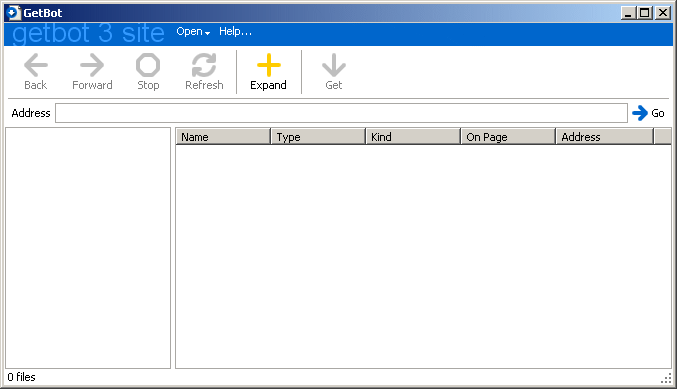How to get everything in a site
You can use GetBot to make a map of a Web site, and see its entire structure at once. You can then download all the images, all the videos, or everything.
What you need
A Web site you want to download from. |
|
Step-by-step
- Click Start, Programs, GetBot to open GetBot's Download window. Click the Open link, and choose New Site Window.
- Paste the site's address into the Address bar, and press the Enter key.
- Click the Expand button. GetBot will begin expanding the tree to show the entire site. You can click the Stop button to stop this. GetBot lists the site's files as it parses its pages.
- Select the files you want and click the Get button. GetBot will download them in the Download window.
Tip: You can sort the list and select multiple items. For tips and tricks, see Working with Lists.
It's not working!
The Get button won't work until you buy and activate GetBot, but you can still use the Site window to evaluate it. |
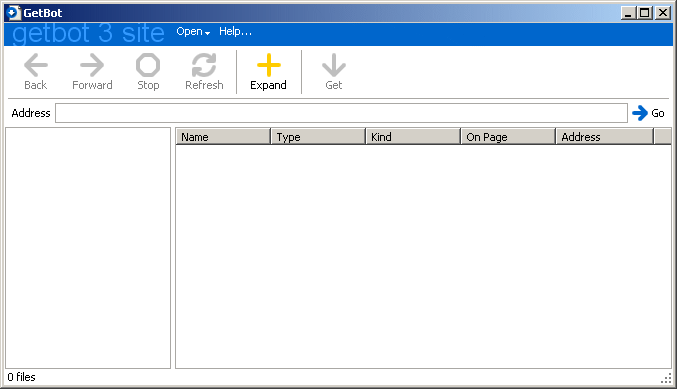

Type an address and hit the Enter key.
Next
|