| Help |
|
How to get a list of addressesGetBot can take a list of Web addresses and download the files to your computer. What you needA list of addresses you want to download. |
|
Step-by-step
It's not working!In the Addresses box, make sure each address is on a separate line. |
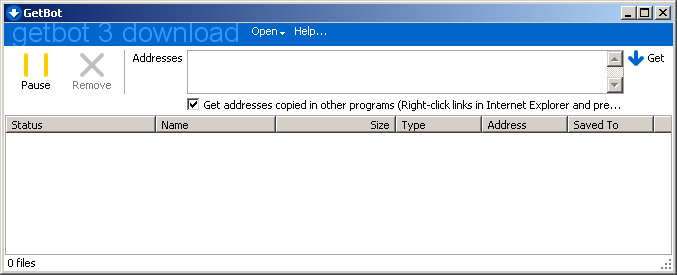
|
| Help |